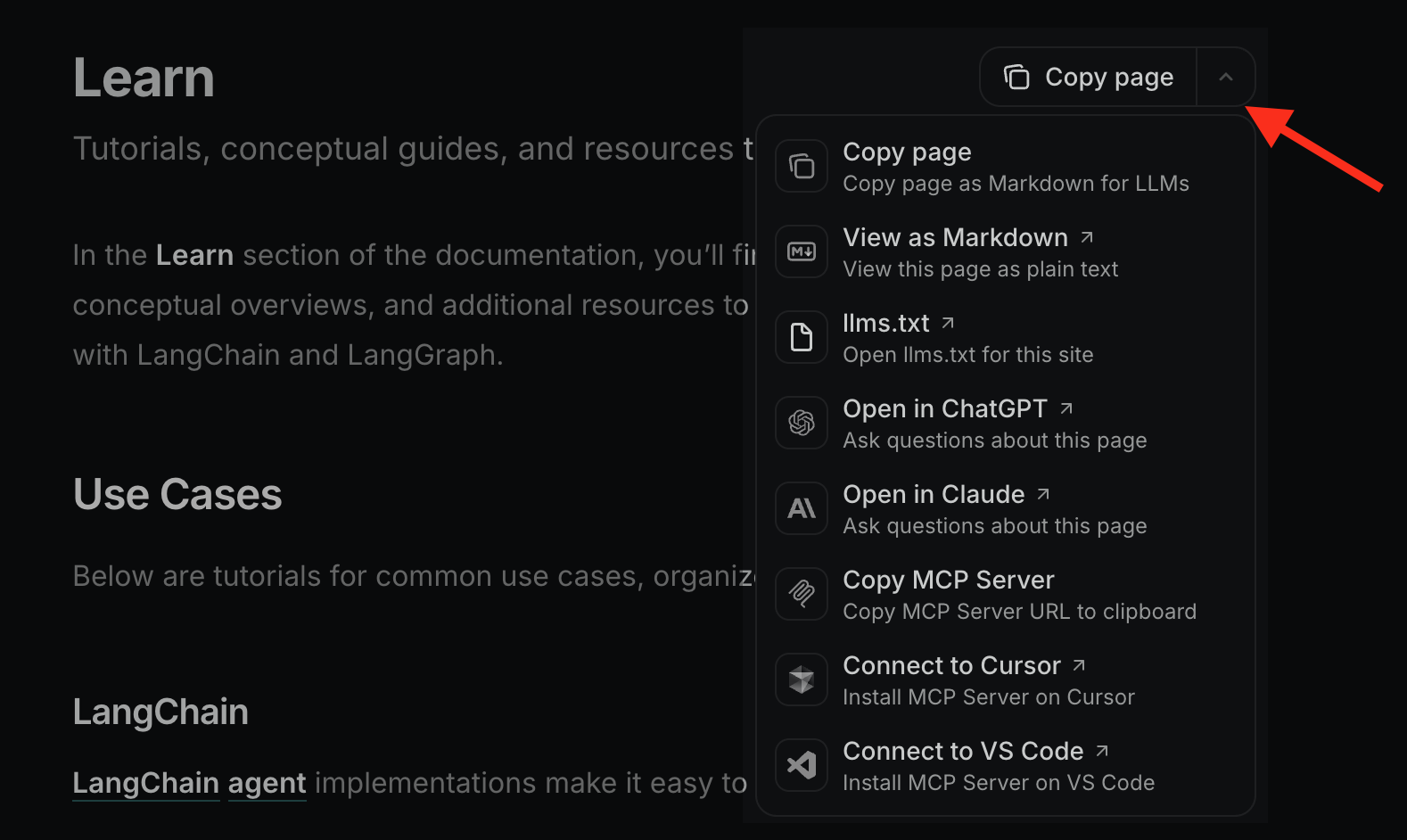Quick access options
On any page in our documentation, you’ll find a contextual menu dropdown in the top right corner: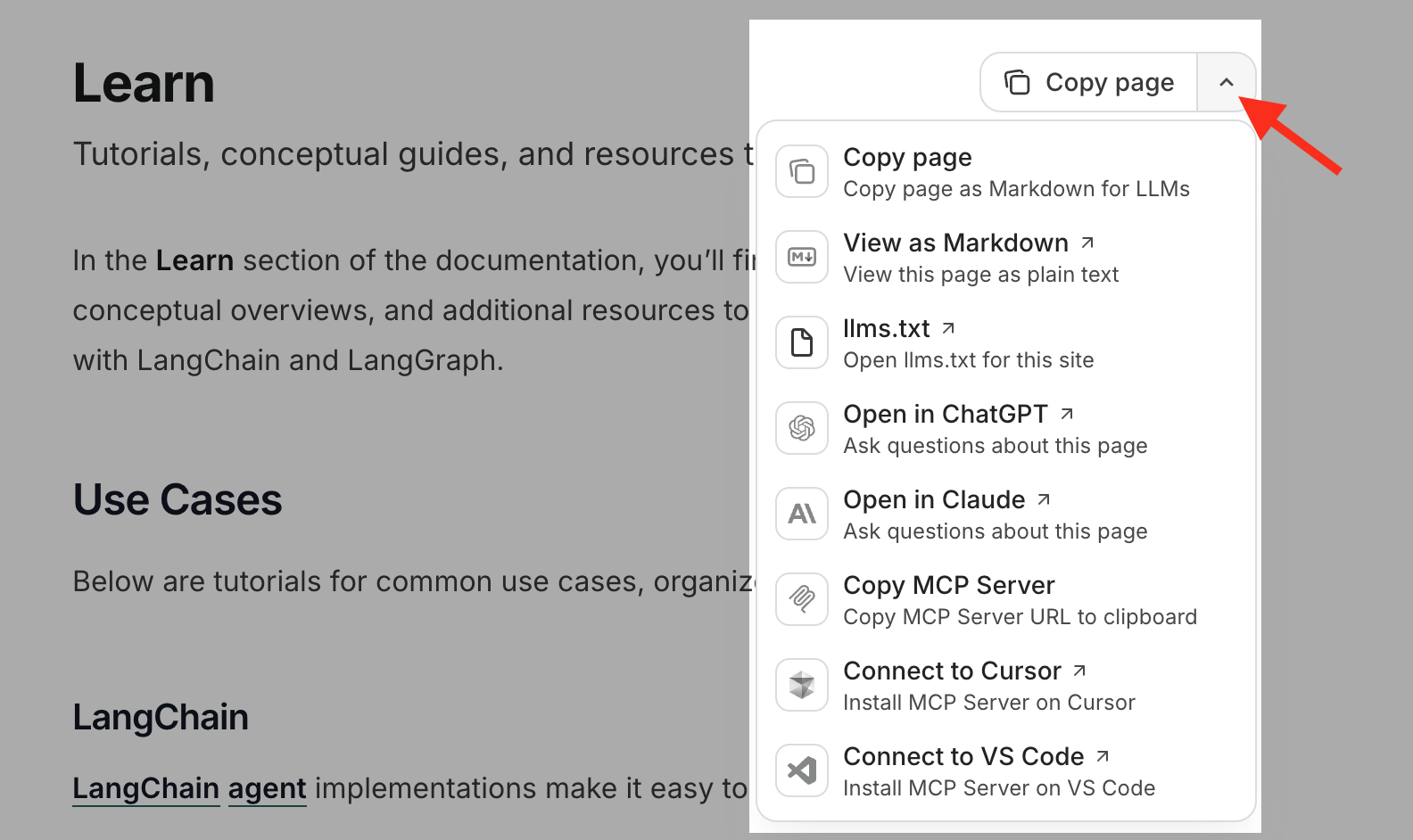
llms.txt, MCP server connection, and other quick access options such as ChatGPT and Claude.
Use our MCP server
Our documentation includes a built-in Model Context Protocol (MCP) server that lets AI applications query the latest docs in real-time. The LangChain docs MCP server is available at:Connect with Claude Code
If you’re using Claude Code, run this command in your terminal to add the server to your current project:Project (local) scopedThe command above adds the MCP server only to your current project/working directory. To add the MCP server globally and access it in all projects, add the user scope by adding
--scope user to the command:Connect with Claude Desktop
- Open Claude Desktop
- Go to Settings > Connectors
- Add our MCP server URL:
https://docs.langchain.com/mcp
Connect with Codex CLI
If you’re using OpenAI Codex CLI, run this command in your terminal to add the server globally:Connect with Cursor or VS Code
Add the following to your MCP settings configuration file:Learn more
For more information about using Mintlify’s MCP servers, see the official Mintlify documentation. Have questions or feedback? Let us know in our community forum.Connect these docs programmatically to Claude, VSCode, and more via MCP for real-time answers.